Peeping track of appointments can be challenging for both clients and businesses. As a small business owner, you aim to ensure your customers stay informed and remember their upcoming bookings.
This is where crafting a good appointment reminder becomes essential. Effective appointment reminders can enhance your customers’ experience, get fewer no-shows, and bring you closer to your clientele.
Free appointment app for reminders →
In this guide, we’ll cover the fundamentals of appointment reminders, weigh the pros and cons of various communication channels, explore the benefits of automated text reminders, and provide practical tips for creating reminders that genuinely connect with your customers.
So, let’s dive in!
First: understanding appointment reminders
Let’s first familiarize ourselves with the basics. In this section, we’ll define appointment reminders, discuss their importance, and explore the channels available for sending them.
What are appointment reminders?
Appointment reminders are notifications sent to clients about an upcoming appointment, meeting, or event. They serve as a helpful nudge to ensure that customers remember their commitments, thereby reducing the likelihood of missed appointments.
These reminders can include essential details such as the date, time, location, and any necessary preparation or instructions. They are typically sent within a set timeframe before the appointment, allowing clients enough time to plan and make necessary schedule adjustments.
Why is it essential to send appointment reminders?
Sending appointment reminders helps reduce no-shows, which can be costly for businesses in terms of lost revenue and wasted resources. Reminding clients of their appointments dramatically increases the chances of them attending them or makes it more likely that they’ll reschedule if they can’t make it.
Secondly, appointment reminder messages contribute to an improved customer experience. They indicate that your business is organized and attentive, and they help clients feel valued and well-informed. In the long run, this attention to detail can strengthen customer loyalty and improve your business’s reputation.
What are the channels used to send reminders?
There are several channels through which appointment reminders can be sent. Email and text reminders (SMS) are two of the most popular methods. Both channels have advantages and disadvantages, depending on factors like your target audience, the nature of your business, and the level of personalization you want to achieve.
Besides email and SMS, businesses can also use phone calls, automated voice messages, and instant messaging apps like WhatsApp or Facebook Messenger to send reminders. The choice of channel ultimately depends on the preferences of your clients and the resources available to your business.
Why Appointible?
Second: Choosing the right reminder channel

While there are various ways to deliver appointment reminders, email and text messages (SMS) are the most effective and widely used methods for most service businesses. Let’s understand the pros and cons of each.
Email Appointment Reminders
Email appointment reminders are an excellent way to provide detailed information and instructions to clients. They can be personalized and offer ample space for branding and additional content, such as images or attachments.
These services allow businesses to automate and customize email reminders, ensuring that the right message reaches the right client at the right time.
Pros of email reminders
Can include detailed information and instructions
Opportunity for branding and personalization
Ability to attach files and images
Cons of email reminders
Lower open rates compared to text messages
Can be marked as spam or overlooked in cluttered inboxes
Less immediate than text messages
Text message appointment reminders
Text message (SMS) appointment reminders offer a more immediate and direct way to reach clients. They are short, concise, and more likely to be read due to their nature.
There are many SMS reminder services. Appointible, our very own solution, works best for service businesses, as it comes integrated with an online booking system that centralizes all appointment data in one place and syncs all client information; in other words, an appointment reminder app with a full-fledged booking system behind it. Create a free account and give it a try.
Pros of SMS appointment reminders
Higher open rates compared to email
Deliver messages quickly and directly
Less likely to be overlooked or marked as spam
Cons of SMS appointment reminders
Less space for detailed information and branding
May require additional consent due to privacy regulations
The verdict
While email and SMS reminders have their merits, SMS should be a top priority for businesses due to its higher open rates and easy accessibility. Text messages are more likely to be read and acted upon, giving them an edge over email reminders.
Combining both methods is also a great idea and can further enhance the effectiveness of your appointment reminders.
Third: automated appointment reminders

As businesses grow and manage increasing appointments, manual reminders can become time-consuming and less effective.
Automated appointment reminders offer a convenient and reliable solution, ensuring clients receive timely notifications without burdening your team. This section will explore what automated appointment reminders are, who should use them, and how to utilize appointment reminder software to streamline your business operations.
What are automated appointment reminders?
Automated appointment reminders are pre-scheduled notifications sent to clients through various channels, such as email or SMS, without manual intervention. These reminders are automatically triggered based on preset rules and conditions, ensuring clients receive accurate and consistent information about their upcoming appointments.
Businesses of all sizes and industries can benefit from appointment reminder software, especially those that rely heavily on client bookings, such as medical and wellness practices, beauty salons, or fitness studios. As the volume of appointments grows, managing reminders manually can become overwhelming and error-prone.
At a certain point, relying on traditional methods like Google Calendar or pen and paper to send appointment reminders becomes inefficient and unsustainable. As your client base expands, keeping track of appointments and ensuring that reminders are sent accurately and on time becomes more challenging.
The best way to send automated appointment reminders is by using dedicated software, which we will discuss next:
Using an appointment reminder software
Appointment reminder software is designed to automate sending appointment notifications to clients. These tools are often part of a more extensive online booking system, which may include features such as calendar management, appointment scheduling, and client management.
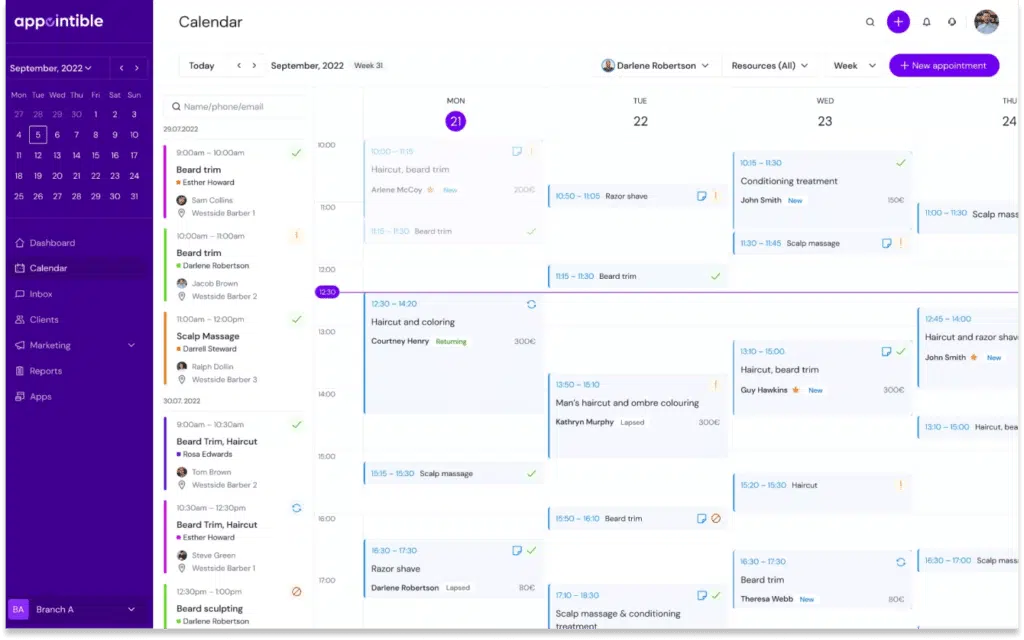
By using appointment reminder software, businesses can significantly reduce their administrative workload, avoid double bookings, and prevent no-shows. Automated reminders ensure clients receive timely and accurate information about their appointments, allowing your team to focus on providing exceptional customer service.
We might be biased, but Appointible is a great online booking system with dedicated sms reminder software. Appointible offers a comprehensive solution that simplifies appointment scheduling, automates reminders, and streamlines your business operations, helping you create a seamless and efficient booking experience for your clients.
Fourth: crafting effective appointment reminders
An essential aspect of managing a successful appointment-based business is ensuring that your reminders are effective and engaging. Crafting the perfect appointment reminder can significantly impact your clients’ experience, reduce no-shows, and improve customer retention. In this section, we’ll explore the critical components of effective appointment reminders and share tips for personalizing your reminders through language and tone.
Additionally, we’ll provide specific tips for creating compelling email and SMS reminders, helping you maximize the potential of each communication channel and further enhance your reminder strategy.
Critical components of an appointment reminder
An effective appointment reminder is clear and concise. It provides all the necessary information for the client to prepare for their appointment. It should be easy to understand, visually appealing, and aligned with your brand’s voice and style.
Here are some of the critical components of an appointment reminder:
Client’s name
Date and time of the appointment
Location or address
Type of service or event
Service provider or staff member’s name (if applicable)
Instructions for preparation (if necessary)
Appointment confirmation or cancellation options
Contact information for questions or concerns
Language and tone: personalizing your reminders

The language and tone used in your appointment reminders should be consistent with your brand’s voice and values. This helps create a cohesive customer experience and builds trust and rapport with your clients.
Consider using a conversational tone and addressing your clients by their first names to create a more personal and engaging reminder. This approach can make clients feel valued and more likely to respond positively to your reminders.
Tags are a powerful tool for personalizing your appointment reminders. Using tags, you can dynamically insert client-specific information into your reminders, such as names, appointment details, or custom fields. This allows you to create tailored messages that resonate with each client and make them feel valued and recognized.
For example, using a tag like [client_first_name] in your reminder template would automatically populate the client’s first name when the reminder is sent, making the message more personalized and relevant.
Tips for email reminders
When crafting email reminders, it’s crucial to consider the subject line, layout, and content to ensure your message stands out and is easy to read. Here are five best practices for creating effective email reminders:
Use a clear and attention-grabbing subject line
Keep the news concise and focused on the appointment details
Include a call-to-action, such as confirming or rescheduling the appointment
Use a mobile-friendly and visually appealing layout
Proofread your letter for clarity, grammar, and spelling
Tips for SMS message reminders
With SMS reminders, conveying essential information concisely and engagingly is crucial. Unlike email, SMS messages don’t have a subject line or the same length capacity, so the content should be catchy and straight to the point. Here are five best practices for crafting effective SMS reminders:
Begin with a personalized greeting, such as addressing the client by their first name
Clearly state the appointment details, including date, time, and location
Keep the message short, focusing on the most vital information
Include a call-to-action, such as confirming the appointment or providing a link to reschedule
Ensure the message is straightforward, error-free, and easy to understand
Sending text message reminders: key examples
Now that we’ve covered the best practices for creating effective appointment reminders let’s look at some real-life examples from various industries. These examples will help you better understand how to craft SMS reminders communicating the necessary information while maintaining a personalized and engaging tone.
Hair Salon
Example: “Hi [client_first_name], your appointment with [staff_name] at Trendy Hair Salon is scheduled for [appointment_date] at [appointment_time]. Please arrive 10 minutes early. Reply YES to confirm or call [phone_number] to reschedule. See you soon!”
This message is personalized, includes essential details, and offers options for confirmation and rescheduling. It also reminds clients to arrive early for their appointment.
Barbershop
Example: “Hey [client_first_name], just a reminder that your haircut appointment at The Classic Barbershop is on [appointment_date] at [appointment_time]. We’re looking forward to seeing you! Text CONFIRM or call [phone_number] if you need to reschedule.”
The casual tone and precise details make this reminder friendly and engaging. It also provides an easy way to confirm or reschedule an appointment.
Nail Salon
Example: “Hello [client_first_name], your manicure at Nails by Design is booked for [appointment_date] at [appointment_time]. Please let us know if you have any special requests or need to make changes by texting us at [phone_number]. Thanks!”
This reminder is personalized and informative, inviting clients to communicate any special requests or adjustments.
Spa
Example: “Hi [client_first_name], we can’t wait to pamper you at Serenity Spa on [appointment_date] at [appointment_time]. Please arrive 15 minutes early for check-in and relaxation. Confirm by replying YES or call [phone_number] to reschedule.”
The message conveys excitement, provides essential information, and encourages clients to arrive early for a more relaxing experience.
Wellness Center
Example: “Greetings [client_first_name], your upcoming yoga class at Tranquil Wellness Center is on [appointment_date] at [appointment_time]. Remember to bring your yoga mat and a water bottle. Text CONFIRM or call [phone_number] to reschedule. Namaste!”
This reminder sets the tone for a relaxing experience and provides helpful information about what to bring to the appointment.
Online Fitness Instructor
Example: “Hey [client_first_name], just a quick reminder that your virtual personal training session with [instructor_name] is on [appointment_date] at [appointment_time]. Check your email for the Zoom link. Reply CONFIRM or call [phone_number] if you need to reschedule. Let’s get fit!”
The message is motivating and engaging while providing essential details and a reminder to check their email for the Zoom link.
Esthetician
Example: “Hello [client_first_name], your facial appointment at Radiant Skin Care is on [appointment_date] at [appointment_time]. Please arrive with a clean, makeup-free face. Confirm by texting YES or calling [phone_number] to reschedule. We can’t wait to see you!”
This reminder provides essential appointment details and preparation instructions while maintaining a friendly and excited tone.
Tanning Salon
Example: “Hi [client_first_name], your tanning session at Sun-Kissed Tanning Salon is set for [appointment_date] at [appointment_time]. Don’t forget to wear loose clothing and bring your goggles. Reply YES to confirm or call [phone_number] to reschedule. See you soon!”
The reminder includes helpful tips for the appointment and gives clients an easy way to confirm or reschedule their session.
Massage Salon
Example: “Hello [client_first_name], your massage appointment at Blissful Massage is scheduled for [appointment_date] at [appointment_time]. Please arrive 10 minutes early to complete any necessary paperwork. Text CONFIRM to confirm or call [phone_number] to reschedule. Relaxation awaits!”
The message sets a relaxing tone while providing necessary information and a prompt for early arrival.
Final takeaway
Throughout this article, we’ve explored the world of appointment reminders, highlighting their importance and discussing various aspects of crafting effective reminders. The insights shared in this guide are designed to help you improve your clients’ experience, reduce no-shows, and streamline your booking process.
First and foremost, selecting the right channel for your reminders is crucial. SMS messages have become a top choice for many businesses due to their high open rates and easy accessibility. However, combining SMS and email reminders can also be a winning strategy, as each has unique strengths.
Finally, automating your appointment reminders is an excellent way to save time and ensure your clients receive timely notifications. Consider using appointment reminder software like Appointible, which automates reminders and integrates with your online booking system to provide a seamless experience.
