Let’s put it straight – running a beauty or wellness business has a common problem – no-shows. The frustration it gives as wasted time and resources makes business owners look for ways of reducing them. Calling a client or sending a text message is an excellent way to remind the client about an upcoming appointment. While phone calls require manual work and can be ineffective due to missed calls from an unknown phone number, text messages (SMS) are usually used instead. Leaving a text message is not only a more effective and less intrusive way but also easier to automate.
One of our clients, a top dermatology and laser clinic, automated a multi-step SMS reminder process that will help reduce no-shows to any service business. They agreed to share the process with all our readers, so here is how it works.
TLDR;
One of your clients shared the SMS reminder strategy they use. They send client reminders every morning at 10:00 AM with a text message, allowing clients to confirm or cancel appointments with a text reply. Before weekends and public holidays, they send reminders on the last day before the holidays. Lastly, our friendly support team helped fully automate the process, but if you are a DIY person, we share details about the Client Reminders app configuration.

An intelligent client communication process.
Think about the communication touchpoints you have with your customers and what information it is logical to share at every step:
- New appointment confirmation
- Client reminder
- Client follow-up
Appointment confirmations
An appointment confirmation is a notification you send to your clients immediately after they book a new appointment. Appointment confirmations let your business share details like your business address, appointment date & time. Your businesses may require forms filled and signed before a procedure – this is a perfect moment to share those forms with the clients asking to fill them out before their visit.
Client reminders
A client reminder serves the purpose of reminding your clients about scheduled visits and checking if the client’s plans didn’t change. You may send it once or multiple times depending on how in advance your clients are booking appointments. With the client reminder message, you want to share information like business address, date, time, and service provider name. You also want to give your clients a way to acknowledge their visit or to reschedule/cancel if plans did change.
Why Appointible?
Client follow-ups
As a wise business owner, you want to send clients follow-up messages after they finish a procedure to check their experience, request a review, or even remind clients to return for a repeating service.
While all three steps are critical for any services business giving their benefits, today I will focus on the client reminders step, keeping other parts for our future articles.
Client reminders with perfect timing.
When sending any notification, it is critical to think if the timing is appropriate for the client. Additionally, when sending client reminders, you must consider if the timing suits your business too. Here are the main pain points:
- First, did the client agree to receive reminders from you via text?
- Is this a proper time for the client to receive a text message? Is it not too early and not too late? Oh, and don’t forget to take into consideration the timezone differences.
- Will your staff have enough time to fill empty time slots with new appointments if someone cancels? It includes calling future clients and inviting them to reschedule.
- Should you send reminders on Sunday for clients coming on Monday? How to handle reminders for appointments after public holidays (e.g., July 5th)?
The use case of a top-tier dermatology & laser clinic.
One of our clients found the following process that works best for them. The clinic sends daily client reminders every morning at 10:00 AM for everybody coming the following day using a dedicated local phone number. This phone number isn’t used for marketing campaigns but for client notifications only. Usually, 90% of clients reply within minutes, and around 10:10 AM, the business will see the actual schedule for tomorrow.
On Fridays at 10:00 AM, they send reminders for Monday visits. In the case of public holidays, the clinic found that it is best to send reminders one day before the holidays for the clients coming the first day after the holidays.
The client reminder text message includes the business address and visit time. Lastly, the text message asks the client to reply with one of two options:
- Reply with “Yes” to confirm the upcoming appointment.
- Reply with “No” to cancel the upcoming appointment.
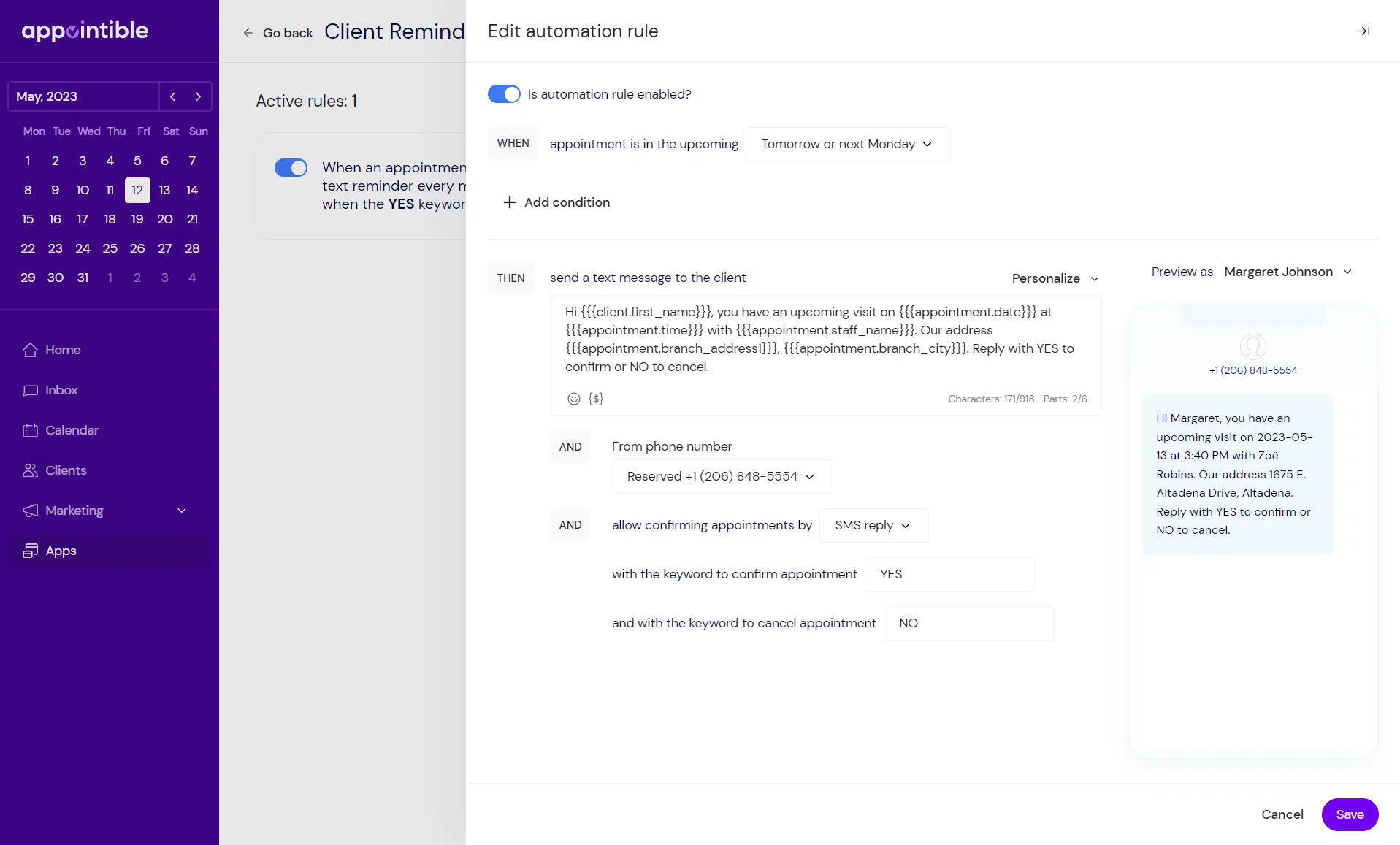
Both replies instantly inform the business side and update the appointment on the calendar as confirmed or canceled. Any other reply or question opens a new conversation with the client inside the software, so your business is aware.
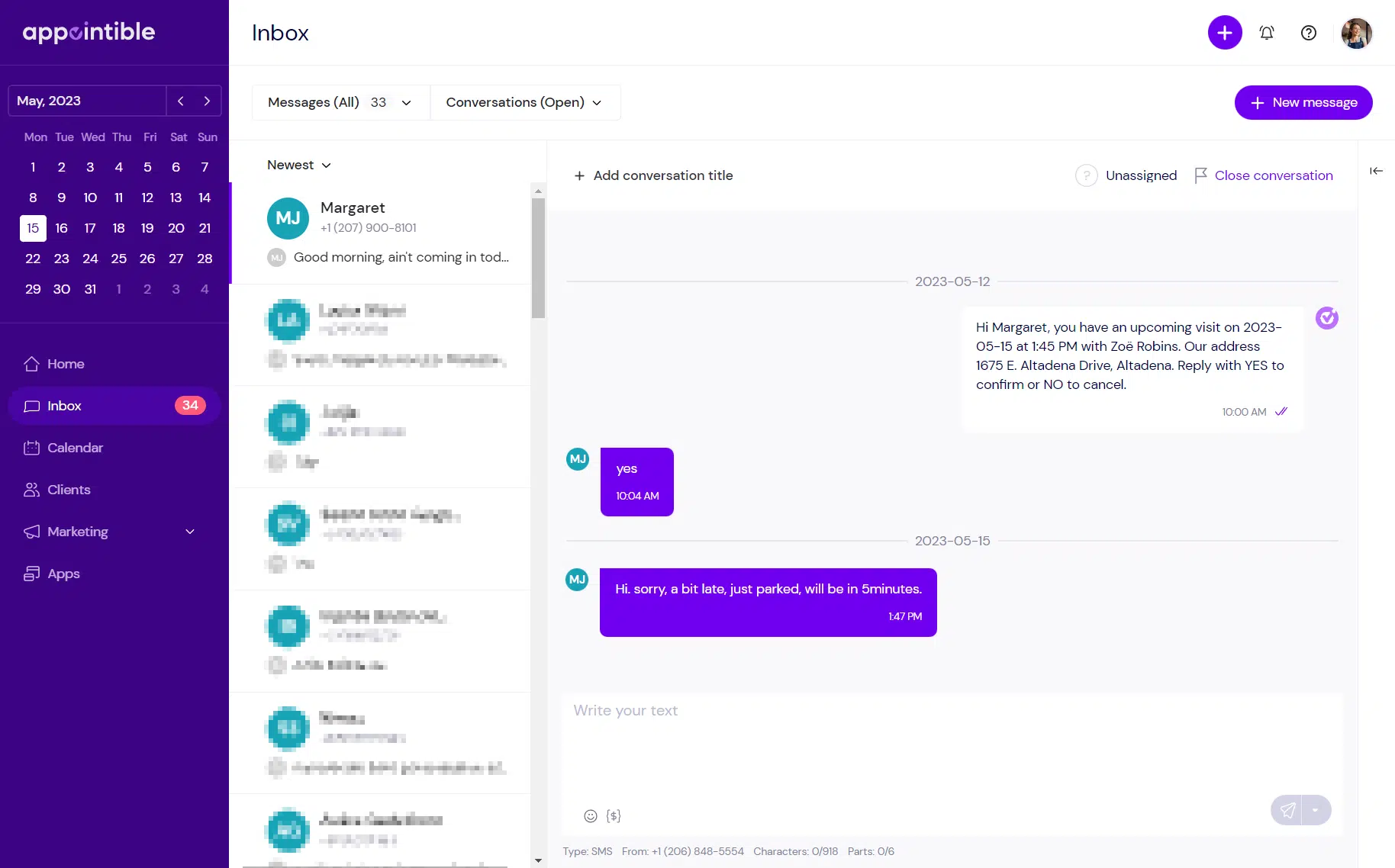
And lastly – clients with no reply. No response for several hours is a good indicator to take extra actions and check if plans didn’t change (e.g., use a different channel to reach out to the client). Usually, those are the first-time or “risky” clients (those who are known to miss appointments). Oh, and yes, we have good tools to track those in Appointible).
The setup above gives the business a whole day to fill all the empty time slots with new clients or clients who can come earlier, ensuring high utilization. The clients aren’t bombarded with text reminders during weekends and public holidays. A given commitment (the “Yes” reply) on Friday is a good psychological factor to keep the promise and to come on Monday morning. 🙂
All these factors dramatically decrease the no-show rates and allow the business to keep a steady revenue stream, avoiding no-shows. And lastly, the best thing about the given process is that it is automated, with the business admin (receptionist) supervising it.
Next, I will dig deeper, explaining how to configure client reminders inside Appointible, but don’t be afraid if you are not a technical person – our friendly support is here to assist with all the setup.
How to configure client reminders in Appointible?
First, ensure you can access the Appointible Apps in the main menu. If not, ask your administrator to give the permission to access it. Here you find applications valuable to any beauty services business, like Client Reminders, Client Follow-ups, Online Bookings, and more.
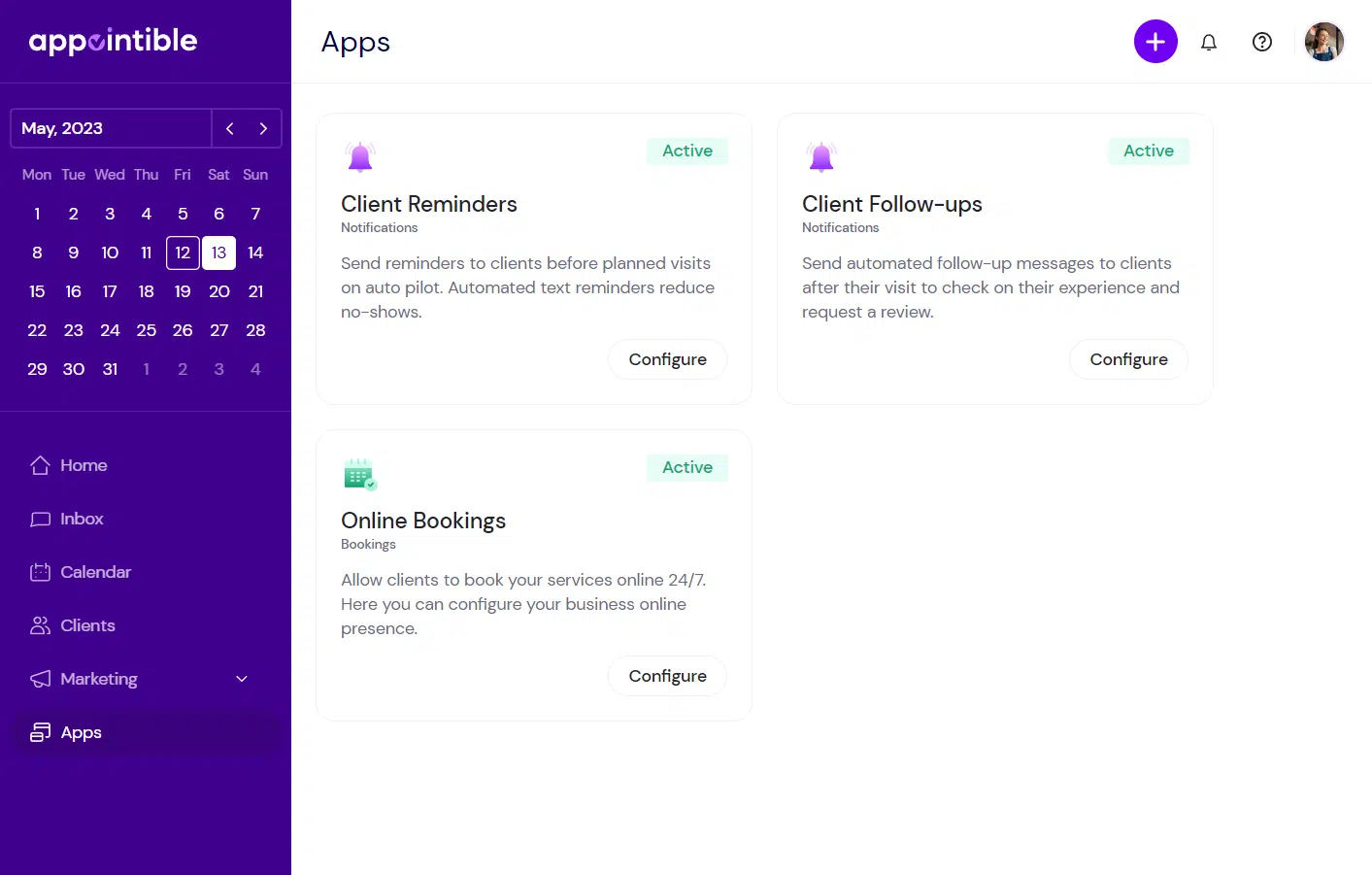
Next, as a prerequisite, ensure your Appointible account is on the Pro plan. It includes text marketing and advanced scheduling features that provide two-way texting and a dedicated telephone number for your business. Without the Pro plan, you are limited to a single client reminder rule and one-way text messages.
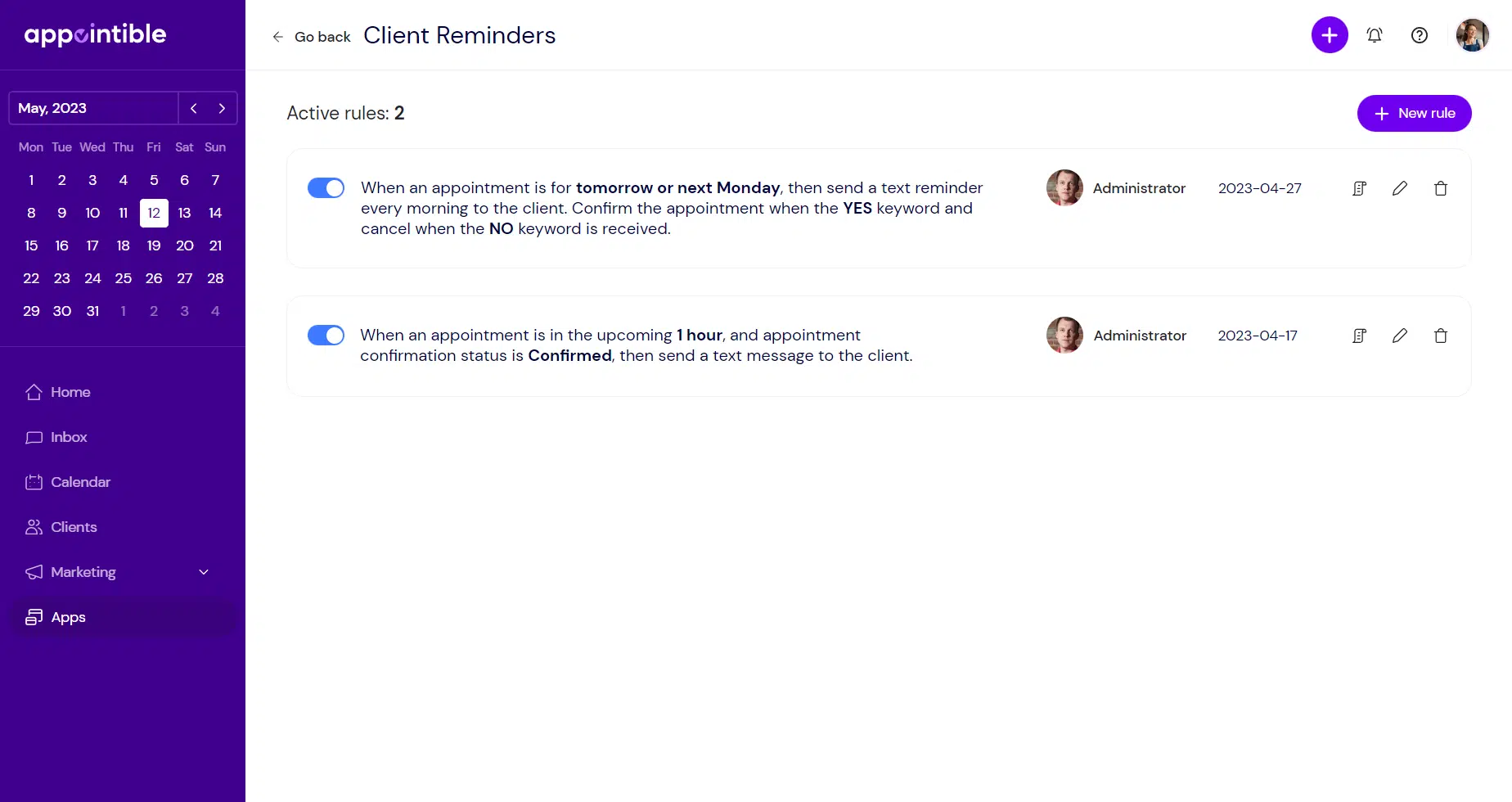
The Client Reminders app contains rules. A rule defines the timing part (WHEN) and the content part (THEN) that should be sent to the client.
The WHEN part will require to include the timing component (e.g., 1 hour, 4 hours, 24 hours, or one week before an appointment). By adding additional conditions like client status or location, you can send different messages to new, returning, or VIP clients, and in the case of a multi-location business, you can set up different reminders for clients who are visiting different locations.
The THEN part defines the message that is sent as a client reminder. If you have multiple reserved phone numbers in your account, select the phone number that is used for two-way communication with your clients. As a recommendation, you don’t want to mix your marketing channel with your client reminders channel, as clients get confused or even unsubscribe after they receive marketing messages.
And lastly, when a two-way communication supporting phone number is selected, you can ask clients to confirm appointments by text. Usually, you would add something like this “Reply with YES to confirm or NO to cancel.”
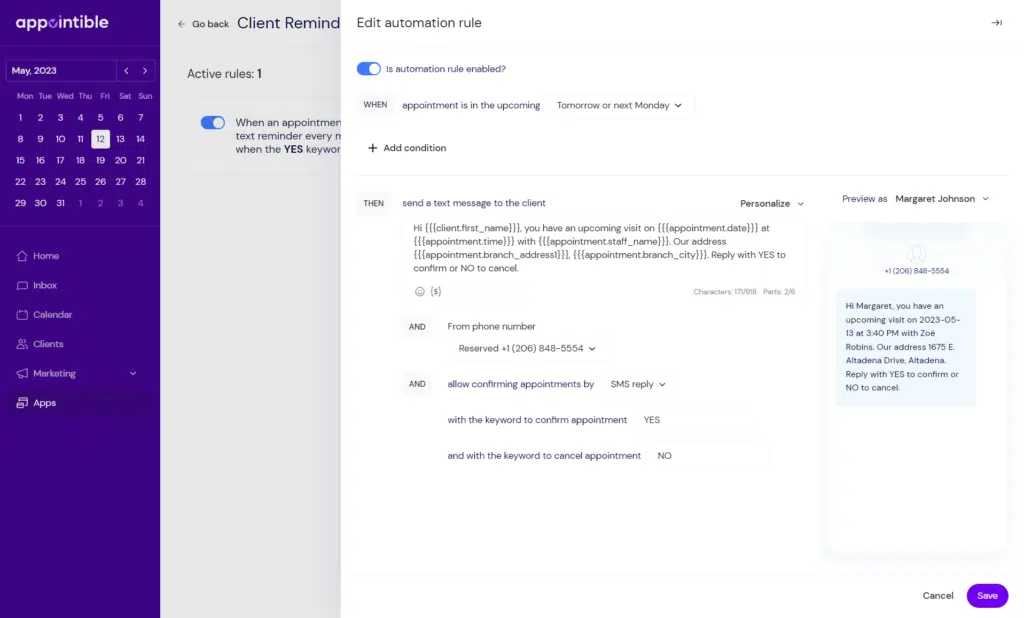
The client reminders app works automatically from here, not requiring additional attention and freeing your business from manual work.
All scheduled and already sent client reminders are visible in the logbook. This gives clarity and visibility into the client reminder messages that are generated automatically. The nice thing about the logbook is that it allows rescheduling messages to a different date in bulk.
You may ask why this is important. Well, we learned that automated client reminders work perfectly fine until a business doesn’t want to follow the rules and wants to make a one-off exception. Let me give you an example. You run a med spa business, today is Wednesday, and tomorrow your business will be closed due to your facilities maintenance. There are clients that are coming on Friday, and regularly you would send reminders to them a day before their visit on Thursday. But stop. Nobody is in the office on Thursday to reschedule, reply to questions, and fill empty time slots after cancellations. It makes perfect sense to send client reminders today on Wednesday, and the logbook functionality gives this possibility.
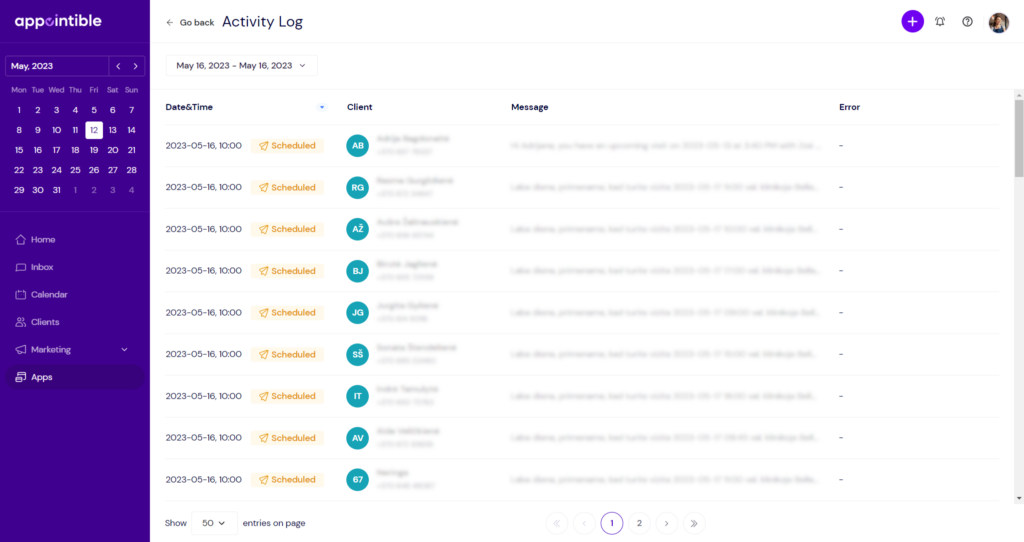
Final word
As a beauty services provider, you deal with no-shows every day. One of our clients automated their process, which will help reduce no-shows to any service business. They send client reminders automatically every morning at 10:00 AM with a text message, allowing clients to confirm or cancel appointments with a text reply. Before weekends and public holidays, they send reminders on the last day before the holidays. If you are a DIY person, I shared details about the Client Reminders app configuration in this article.
